In the ever-evolving world of online dating, swiping right has become second nature, and connections can spark with a single tap. Yet, amidst the quest for meaningful relationships, the digital realm can sometimes harbor shadows of deceit. Navigating this landscape safely is paramount, and knowing how to block and report suspicious profiles is a crucial skill for every dater. This guide delves into the essential steps to protect yourself, ensuring your journey towards love remains as secure as it is exciting. Whether you’re a seasoned swiper or a newcomer to the dating scene, arm yourself with the knowledge to spot red flags and maintain your peace of mind.
Identifying Red Flags: Spotting Suspicious Profiles
In the vast world of online dating, it’s crucial to stay vigilant and recognize the warning signs of a potentially harmful or fraudulent profile. One of the first indicators is the lack of personal information. Profiles with minimal details or those that seem too generic can be a red flag. Be cautious of profiles that have only one photo, especially if it looks like a stock image or appears overly professional.
- Inconsistent Information: Watch for discrepancies between what they say in their bio and what they share in messages.
- Push for Personal Details: If someone quickly asks for your personal information, it’s a signal to proceed with caution.
- Too Good to Be True: Profiles that portray a perfect life or make extravagant claims might not be genuine.
By being mindful of these signs, you can better protect yourself and ensure a safer online dating experience.
Taking Action: Steps to Block Unwanted Contacts
Encountering suspicious profiles on dating apps can be unsettling, but taking swift action can help ensure your safety. Here’s how you can manage unwanted contacts effectively:
- Identify and Evaluate: Trust your instincts. If a profile seems off or if you receive inappropriate messages, it’s time to take action.
- Use In-App Features: Most dating apps offer built-in options to block and report users. Navigate to the user’s profile, and look for the block or report button, usually found in the settings or menu.
- Document the Behavior: Before blocking, take screenshots of any suspicious activity or messages. This documentation can be useful if further action is needed.
- Update Your Privacy Settings: Regularly review and adjust your app settings to limit who can contact you, ensuring your personal information remains secure.
By staying proactive and utilizing these tools, you can maintain a safer and more enjoyable online dating experience.

Reporting Made Easy: How to Notify App Moderators
Ensuring a safe dating experience is a priority, and most apps make it straightforward to alert moderators about any concerns. Here’s how you can quickly notify them:
- Locate the Profile: First, navigate to the suspicious profile. This is usually done by searching through your matches or recent interactions.
- Access Reporting Features: Look for the menu icon, often represented by three dots or a gear symbol. Clicking on this will typically reveal options like “Report” or “Block.”
- Select the Issue: Once you choose to report, you’ll be prompted to specify the nature of the problem. Options may include inappropriate behavior, fake profile, or spam.
- Submit Details: Some apps allow you to add a brief description of the issue. Providing detailed information can help moderators take swift action.
Remember, your report is confidential and contributes to a safer community. Don’t hesitate to use these tools whenever necessary.

Enhancing Safety: Best Practices for Online Dating
In the digital age, safeguarding your online dating experience is crucial. Here are some best practices to enhance your safety while using dating apps:
- Trust Your Instincts: If something feels off, it probably is. Trust your gut and take action.
- Keep Conversations Within the App: Avoid sharing personal contact details until you’re comfortable.
- Use Strong, Unique Passwords: Ensure your account is protected with a robust password.
- Regularly Update Your Privacy Settings: Stay informed about the app’s privacy policies and adjust settings accordingly.
To block and report suspicious profiles, navigate to the user’s profile and look for options like “Block” or “Report.” Each app might have a slightly different process, but typically, these options are located in the menu or settings section of a profile. Blocking prevents further communication, while reporting alerts the platform to investigate potential violations. Stay proactive and vigilant to maintain a safe online environment.