In a world where our lives are increasingly intertwined with digital threads, safeguarding personal information has become more crucial than ever. Imagine your phone number, a seemingly innocuous string of digits, as a key that unlocks vast realms of your private universe. From banking to social media, this key can grant access to both convenience and chaos. As cyber threats evolve, so must our strategies for protection. This article delves into the art and science of securing your phone number and other sensitive data, equipping you with the tools to navigate the digital landscape with confidence and peace of mind.
Guarding Your Digits The Art of Keeping Your Number Private
In a world where privacy feels increasingly elusive, safeguarding your phone number is a subtle yet crucial art. Consider your number as a key—one that unlocks various aspects of your digital life. Avoid sharing it unnecessarily by utilizing alternative communication methods like email or messaging apps. When required, provide a secondary number or use a virtual number service to keep your primary contact information under wraps.
Embrace the power of smart privacy settings and tailor them to your advantage. Most smartphones offer features that can limit who sees your number, especially in apps and social media platforms. Here are a few strategies to help keep your digits safe:
- Disable Caller ID: Control who sees your number when you make calls.
- Avoid Public Sharing: Refrain from posting your number on social media or public forums.
- Use Two-Factor Authentication: Enhance security by linking accounts to a secondary method, such as an email.
By mastering these techniques, you can maintain control over your digital presence and protect your personal information from prying eyes.
Shielding Sensitive Information Strategies for Enhanced Data Security
Protecting sensitive information requires a multi-layered approach that goes beyond basic privacy settings. Start by using strong, unique passwords for each account and consider a password manager to keep track of them securely. Activate two-factor authentication (2FA) wherever possible, as it adds an extra layer of security by requiring a second form of identification. Be cautious about the apps you download and the permissions they request; only install from trusted sources and regularly review app permissions to ensure they align with your privacy preferences.
Consider these additional strategies to bolster your data security:
- Regularly update your software to protect against vulnerabilities.
- Use encrypted messaging apps for private communications.
- Be wary of phishing attempts; always verify the sender before clicking on links or sharing information.
- Enable a VPN when accessing public Wi-Fi to encrypt your internet connection.
- Keep a close eye on your digital footprint by searching for your phone number and other details online, and request removal where necessary.
By implementing these strategies, you can significantly reduce the risk of unauthorized access to your personal information.

Navigating Privacy Settings Mastering Your Device’s Built-In Protections
In today’s digital landscape, safeguarding your personal information is crucial. Your device comes equipped with a variety of built-in features designed to protect your sensitive data. By delving into these settings, you can effectively manage who has access to your phone number and other personal details.
- Review App Permissions: Regularly check which apps have access to your contacts and personal data. Adjust settings to ensure only trusted applications have this privilege.
- Enable Two-Factor Authentication: For added security, activate two-factor authentication on apps that support it. This extra layer makes it harder for unauthorized users to access your accounts.
- Utilize Privacy Features: Most devices offer features like hiding your caller ID or restricting who can see your online status. Explore these options in your settings to maintain control over your information.
Mastering these tools not only enhances your privacy but also empowers you to navigate the digital world with confidence. Remember, the key to protecting your data lies in regularly updating and reviewing your device’s privacy settings.
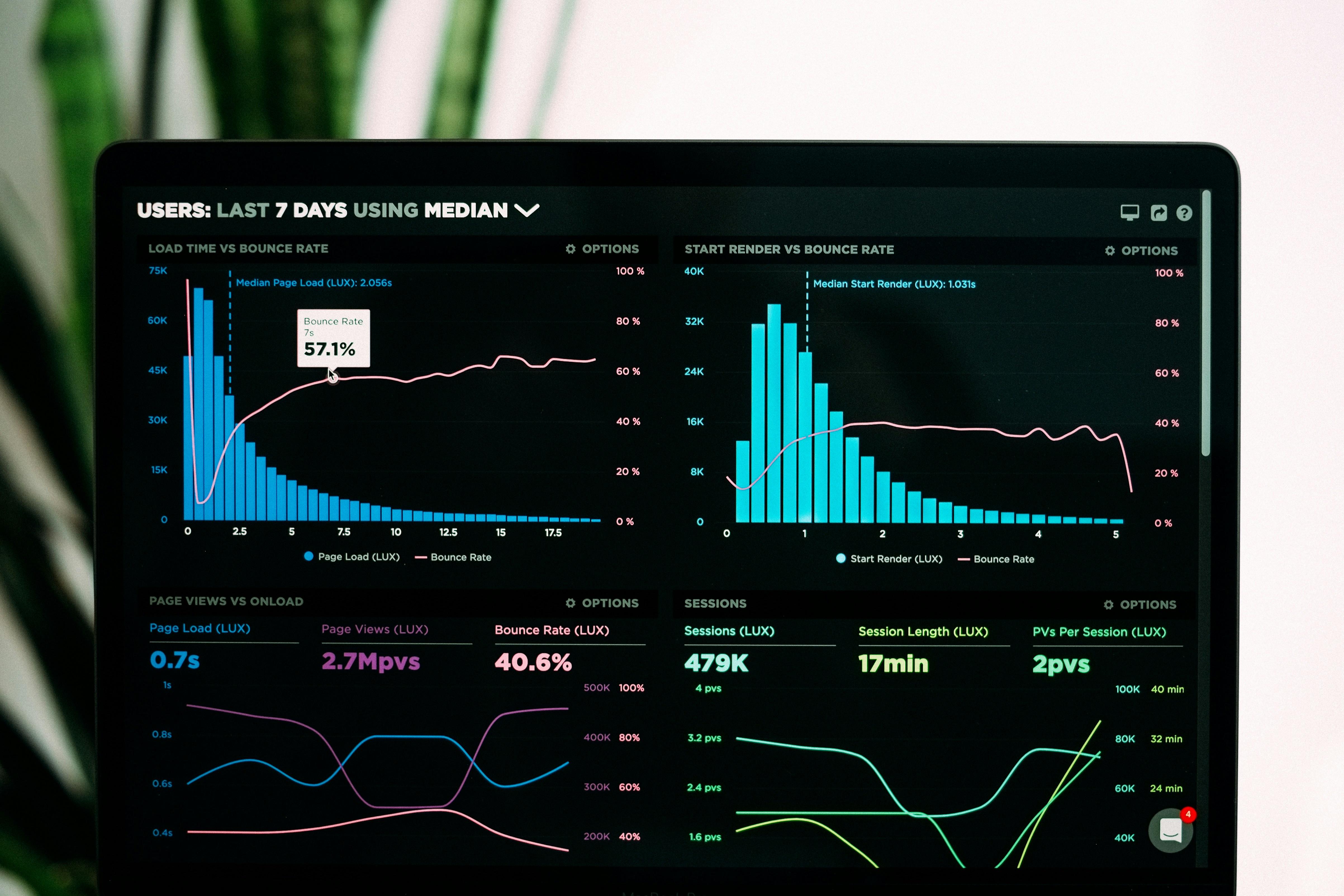
Beyond the Basics Advanced Techniques for Data Encryption and Safety
When it comes to safeguarding your phone number and other sensitive data, embracing advanced encryption techniques can be a game-changer. End-to-end encryption ensures that your messages and calls remain private, accessible only to you and the intended recipient. By using apps that support this level of security, you can prevent unauthorized access and maintain confidentiality.
Consider implementing multi-factor authentication (MFA) to add an extra layer of protection. This method requires not just a password, but also a secondary form of verification, such as a fingerprint or a one-time code. Additionally, regularly updating your software and being cautious about app permissions can further bolster your defenses. Here’s a quick checklist to enhance your data safety:
- Utilize strong, unique passwords for each account.
- Enable automatic updates for all apps and devices.
- Regularly review and adjust privacy settings.
- Be wary of phishing attempts and unsolicited messages.
By integrating these advanced techniques into your digital routine, you can significantly reduce the risk of data breaches and ensure that your personal information remains secure.