In a world where every moment is captured and shared at the speed of light, the exchange of photos has become a seamless part of our daily interactions. Yet, beneath the surface of this digital convenience lies a labyrinth of privacy pitfalls waiting to ensnare the unwary. How do we navigate this intricate dance of sharing and safeguarding? In this article, we unravel the art of exchanging photos safely, offering you a roadmap to protect your privacy while still capturing life’s vibrant tapestry. Join us as we explore the delicate balance between connection and caution in the digital age.
Understanding Digital Footprints and Privacy Risks
Every interaction online leaves a trace, and sharing photos is no exception. When you send images, consider the metadata they carry, such as location, date, and device details. This data can inadvertently reveal more than intended, potentially compromising your privacy. To mitigate these risks, use tools to strip metadata before sharing.
- Check App Permissions: Ensure photo-sharing apps have limited access to your data.
- Use Secure Platforms: Opt for encrypted messaging services to protect shared content.
- Be Selective: Share images only with trusted individuals or groups.
Understanding how your digital footprint is created helps in making informed choices, ensuring your memories are shared safely without exposing sensitive information.

Choosing Secure Platforms for Photo Sharing
When it comes to sharing photos, selecting the right platform is crucial for safeguarding your privacy. Look for services that prioritize end-to-end encryption, ensuring that only you and the recipient can view the images. Additionally, platforms that offer two-factor authentication add an extra layer of security, making unauthorized access significantly harder.
- Privacy Policies: Always review the platform’s privacy policy. Opt for those that clearly state how your data is used and shared.
- User Control: Choose platforms that allow you to manage who sees your content, with features like private albums and restricted access.
- Data Retention: Be aware of how long your photos are stored. Some platforms offer options to auto-delete images after a certain period.
By considering these factors, you can enjoy sharing your moments without compromising your personal data.

Best Practices for Encrypting Your Images
Ensuring your images remain secure during exchange is crucial in protecting your privacy. Begin by choosing a robust encryption tool that supports high-level algorithms like AES (Advanced Encryption Standard). These tools often come with user-friendly interfaces, making it easier to encrypt and decrypt your images with minimal technical know-how.
- Select a reliable encryption software: Look for tools that have positive reviews and are regularly updated to patch vulnerabilities.
- Use strong, unique passwords: Combine upper and lowercase letters, numbers, and symbols to create a password that’s difficult to crack.
- Enable two-factor authentication (2FA): Whenever possible, use 2FA to add an extra layer of security to your encrypted files.
Furthermore, always double-check the recipient’s identity and use secure communication channels to share encrypted files. Remember, even the best encryption is only as secure as the practices surrounding its use.

Navigating Permissions and Access Controls
In the digital realm, managing who can see and interact with your photos is crucial. Begin by understanding the permission settings on your devices and apps. Ensure you’re familiar with the privacy settings on your smartphone, as these often allow you to control who can access your photos. Most photo-sharing apps offer options to restrict visibility to a select group of people. Look for settings like:
- Friends Only: Share your images exclusively with trusted contacts.
- Custom Lists: Create specific groups for sharing, giving you more control over your audience.
- Temporary Access: Enable time-limited viewing to enhance security.
When using cloud services, always check the access controls. Ensure that shared links are set to expire or require a password for added protection. Regularly audit your shared content to prevent unauthorized access. By taking these proactive steps, you can exchange photos securely while maintaining your privacy.