In today’s digital age, where our lives are increasingly intertwined with technology, safeguarding personal information has never been more crucial. Imagine a world where your data is as coveted as gold, with cyber thieves lurking in the shadows, ready to pounce on the slightest vulnerability. This article delves into the subtle yet telling red flags that may indicate someone is eyeing your data with malicious intent. By recognizing these warning signs, you can fortify your defenses and ensure your digital footprint remains secure. Join us as we explore the landscape of data theft, empowering you to stay one step ahead of those who seek to exploit your most valuable information. Unusual Account Activity and How to Spot It”>
Unusual Account Activity and How to Spot It”>
Unusual Account Activity and How to Spot It
Identifying suspicious activity on your accounts can be a crucial step in protecting your personal information. Keep an eye out for unexpected changes such as altered account settings or unfamiliar login locations. These subtle tweaks might seem harmless, but they can be early indicators of unauthorized access.
- Unrecognized Devices: Check your account’s login history for devices you don’t recognize.
- Strange Emails: Look out for emails notifying you of password changes or login attempts that you didn’t initiate.
- Unauthorized Transactions: Monitor your financial accounts for transactions you didn’t authorize.
- Spam Messages: If friends report receiving unusual messages from your account, it might be compromised.
Stay vigilant and regularly update your security settings to safeguard against potential breaches. It’s better to err on the side of caution than to overlook these critical warning signs.
 Phishing Attempts: What to Look Out For”>
Phishing Attempts: What to Look Out For”>
Recognizing Phishing Attempts: What to Look Out For
Phishing attempts can be cleverly disguised, often mimicking legitimate communications. To protect your data, it’s essential to be vigilant and look for certain red flags. Suspicious email addresses are a common indicator; attackers may use addresses that are similar to genuine ones but with slight variations. Always hover over links without clicking to see the actual URL. Urgency and threats in the message content, such as warnings about account closures or security breaches, are tactics used to provoke a quick response.
- Unexpected Attachments: Be cautious of unexpected files, especially if they require you to enable macros or change settings.
- Grammar and Spelling Errors: Legitimate companies usually have professional communication. Errors can be a sign of phishing.
- Requests for Personal Information: Legitimate organizations rarely ask for sensitive data via email.
- Generic Greetings: Messages that don’t address you personally may indicate a mass phishing attempt.

Securing Your Devices: Essential Steps to Take
In today’s digital landscape, keeping your devices secure is paramount. Begin by ensuring that all your devices are equipped with the latest security updates and patches. This step is crucial as updates often contain fixes for vulnerabilities that could be exploited by malicious actors. Don’t overlook the importance of setting up strong, unique passwords for each of your accounts and enabling two-factor authentication wherever possible.
- Install reputable antivirus and anti-malware software to provide an additional layer of defense.
- Regularly back up your data to a secure location to prevent loss in case of a breach.
- Be cautious of suspicious emails or messages, as phishing attempts are a common tactic used to gain access to your information.
- Disable unnecessary features like Bluetooth or location services when not in use to minimize potential entry points.
By taking these essential steps, you can significantly reduce the risk of your data being compromised and ensure that your devices remain secure against potential threats.
Strengthening Passwords: Strategies for Better Protection
Creating robust passwords is essential to safeguarding your personal information from potential threats. Start by ensuring your passwords are both complex and unique. Use a mix of uppercase and lowercase letters, numbers, and special characters. Avoid common words or easily guessable information like birthdays or names.
- Length Matters: Aim for a minimum of 12 characters to enhance security.
- Avoid Repetition: Using the same password across multiple platforms increases vulnerability.
- Passphrases: Consider using a memorable phrase or sentence as your password, incorporating numbers and symbols.
- Password Managers: Utilize these tools to generate and store complex passwords safely.
Regularly updating your passwords and enabling two-factor authentication can further fortify your defenses, ensuring that your data remains secure against potential breaches.