In an age where digital footprints often lead to unintended destinations, safeguarding personal information has become a modern necessity. As our lives intertwine with technology, the quest for privacy feels like a walk on a tightrope. Enter privacy apps—a beacon of hope in the digital storm. These tools promise to shield your data from prying eyes, offering a sanctuary in the vast expanse of the internet. This article delves into the art of safely managing personal information using these innovative apps, guiding you through the labyrinth of digital security with clarity and confidence.
Guardians of Your Data: Exploring Top Privacy Apps
In an era where personal data is the new currency, safeguarding your information has never been more crucial. Privacy apps offer a robust solution to this challenge, providing tools to shield your data from prying eyes. Signal, for instance, is a highly recommended app that offers end-to-end encryption for messaging, ensuring your conversations remain private. Similarly, DuckDuckGo focuses on keeping your browsing activities secure by blocking trackers and offering private search capabilities.
- Signal: Offers encrypted messaging and voice calls.
- DuckDuckGo: Provides private browsing and tracker blocking.
- ProtonMail: Features encrypted email services.
- 1Password: Manages and encrypts your passwords securely.
These apps not only protect your data but also empower you with control over your digital footprint. Embracing these tools can significantly reduce the risk of data breaches and identity theft, making them indispensable allies in the digital age.

Unlocking Features: Maximizing Security with App Tools
Privacy apps are essential tools in safeguarding personal information. By leveraging advanced features, these apps ensure data remains secure. Here’s how you can maximize their potential:
- End-to-End Encryption: Opt for apps that provide encryption to protect messages and files from unauthorized access.
- Two-Factor Authentication (2FA): Enable 2FA to add an extra layer of security, ensuring only you can access your data.
- Secure Backups: Regularly backup your data using apps that offer encrypted storage solutions.
- Permission Management: Regularly review app permissions to ensure they only access necessary information.
Utilizing these features not only enhances security but also provides peace of mind in managing personal data.

Balancing Convenience and Security: Tips for Everyday Use
In today’s digital landscape, striking a balance between ease of use and robust security is crucial. Privacy apps offer a powerful solution, but leveraging them effectively requires some savvy strategies. Begin by choosing apps that align with your specific needs—consider factors such as data encryption, user interface, and compatibility with your devices. Many apps provide customizable settings; take advantage of these to tailor the app’s functionality to your privacy preferences.
Here are some tips to optimize your experience:
- Regular Updates: Keep your apps updated to benefit from the latest security patches and features.
- Two-Factor Authentication: Enable this feature to add an extra layer of security to your accounts.
- Data Backups: Regularly back up your data to prevent loss in case of a breach.
- Review Permissions: Periodically check app permissions to ensure they align with your privacy expectations.
By following these steps, you can enjoy the convenience of digital tools without compromising on security.

Navigating the Digital Landscape: Avoiding Common Pitfalls
In today’s interconnected world, safeguarding personal information is paramount. Privacy apps offer a robust solution, but navigating their complexities can be tricky. To ensure maximum protection, consider these key strategies:
- Choose Reputable Apps: Opt for apps with strong user reviews and transparent privacy policies. Research developers to ensure credibility.
- Regular Updates: Keep your apps updated to benefit from the latest security patches and features.
- Understand Permissions: Carefully review app permissions. Limit access to only what is necessary for functionality.
- Use Encryption: Select apps that offer end-to-end encryption to keep your data secure from potential breaches.
- Stay Informed: Follow privacy forums and news to stay abreast of emerging threats and new protective measures.
By integrating these practices, you can effectively shield your personal data, turning potential pitfalls into stepping stones for enhanced digital safety.