In the digital age, where first encounters often begin with a swipe, ensuring personal safety has become as essential as crafting the perfect dating profile. Sharing your location with trusted contacts can offer peace of mind, turning potential risks into manageable scenarios. This guide explores practical strategies for maintaining safety while navigating the modern dating landscape, ensuring your focus remains on connection rather than concern. Whether you’re meeting someone new or simply seeking reassurance, learn how to share your whereabouts wisely and securely, without compromising your privacy or spontaneity. Location Sharing“>
Location Sharing“>
Choosing the Right App for Location Sharing
When preparing to share your location with trusted contacts, selecting the right app is crucial for both safety and privacy. Privacy settings should be a top priority, allowing you to control who sees your location and when. Look for apps that offer end-to-end encryption to ensure that your data is protected from unauthorized access.
Consider these features when choosing an app:
- Real-time tracking: Provides live updates to your selected contacts.
- Geofencing: Sends alerts if you leave or enter a designated area.
- Temporary sharing: Allows you to share your location for a set period.
- User-friendly interface: Ensures ease of use, even in stressful situations.
Apps like Life360, Google Maps, and Find My Friends are popular choices, each offering unique features to suit different needs. Ensure the app you choose aligns with your privacy preferences and provides the necessary tools to keep your loved ones informed.
Setting Up Privacy Controls for Maximum Safety
To ensure your location sharing is both safe and effective, take advantage of privacy controls available on your device. Begin by checking the settings of your location-sharing app. Enable location sharing only with those contacts you trust implicitly. Most apps offer the option to share your location for a specific duration; opt for this temporary sharing instead of indefinite access.
- Review app permissions regularly to ensure only necessary apps have access to your location.
- Use end-to-end encrypted apps for added security.
- Consider setting up geofencing alerts that notify a trusted contact if you leave a predefined area.
Make sure your phone’s operating system is updated to the latest version, as updates often include important security patches. By being proactive with these settings, you can enjoy peace of mind while maintaining your privacy.

Communicating Boundaries and Expectations
Establishing clear boundaries and expectations with your trusted contacts can be a game-changer when it comes to safety during a date. Begin by discussing your comfort level with sharing your location and any concerns you might have. This open dialogue can help set the stage for mutual understanding and support. It’s important to specify who you’ll be sharing your location with and for how long. Consider creating a small group of trusted individuals who understand your preferences and are prepared to act if needed.
When sharing your location, ensure everyone is on the same page regarding the protocols for checking in and what steps to take if you don’t respond. Here’s a quick checklist to consider:
- Define clear timeframes for check-ins.
- Agree on a communication method (e.g., text, call, or app notification).
- Establish a plan of action if you don’t check in at the agreed time.
- Respect each other’s privacy and ensure your contacts know when to stop tracking your location.

What to Do if You Feel Unsafe
If at any point during your date you start to feel uneasy, it’s crucial to take immediate steps to ensure your safety. Begin by discreetly sharing your live location with a trusted friend or family member. Most smartphones have built-in features to share your location in real-time, such as Apple’s ”Find My” or Google’s “Share Location” feature. Ensure these settings are enabled before your date and practice how to use them quickly.
- Exit Strategy: Have a pre-arranged signal or code word with your trusted contact. This can alert them to check your location and possibly call you with an excuse to leave.
- Public Space: If you feel unsafe, try to move to a well-lit, crowded area. This not only provides safety in numbers but also makes it easier for someone to reach you if needed.
- Communication: Maintain open communication with your contact throughout the evening. Regular updates can reassure both you and them that everything is proceeding as planned.
Remember, your comfort and safety are paramount. Trust your instincts, and don’t hesitate to act if something feels off. It’s always better to be cautious than to regret inaction later.