In the digital age, where connections are just a tap away, ensuring personal safety has become more convenient yet equally crucial. Whether you’re embarking on a first date or exploring a new city with friends, sharing your location can be a lifeline, offering peace of mind to you and your loved ones. But how do you navigate this digital safety net without compromising your privacy? In this guide, we’ll explore savvy strategies to share your whereabouts securely, blending technology and common sense to keep you connected and protected. Join us as we delve into the art of safe sharing, ensuring your adventures remain as enjoyable as they are secure.
Choosing the Right Apps for Secure Location Sharing
When it comes to ensuring your safety while sharing your location, selecting the right apps is crucial. Look for apps that prioritize end-to-end encryption, ensuring your data is protected from potential breaches. It’s also important to choose platforms that allow for temporary sharing, giving you control over who sees your location and for how long.
Consider the following features when making your choice:
- Privacy Controls: Opt for apps that let you customize who can view your location.
- User-Friendly Interface: An intuitive design makes it easy to share your location quickly and efficiently.
- Cross-Platform Compatibility: Ensure the app works seamlessly across different devices and operating systems.
By focusing on these elements, you can confidently share your whereabouts without compromising your privacy.

Balancing Privacy and Safety: Essential Settings to Adjust
When sharing your location, it’s crucial to strike a balance between privacy and safety. Start by adjusting your phone’s location settings to ensure you’re only sharing with trusted individuals. Use a dedicated app like Life360 or Find My Friends, which allows you to control who sees your real-time location. Make sure to review app permissions regularly to ensure you’re not sharing more than intended.
Additionally, consider these essential settings:
- Temporary Sharing: Opt for apps that allow you to share your location for a limited time. This way, your whereabouts are visible only during the date.
- Customizable Alerts: Enable notifications for when you leave or arrive at a destination, so your contacts are automatically informed.
- Privacy Controls: Regularly update your privacy settings to restrict location sharing to a select group.
These adjustments help maintain your privacy while ensuring someone you trust knows your location, enhancing your safety without unnecessary exposure.

Real-Time Updates: Keeping Your Loved Ones in the Loop
In today’s digital age, staying connected with those who care about you is easier than ever. One effective way to ensure your safety during a date is by using real-time location sharing. This feature allows your friends and family to know your whereabouts without constant check-ins, offering peace of mind for everyone involved. Here are some tips to make the most of this technology:
- Choose a Reliable App: Opt for apps that prioritize security and privacy, such as Google Maps or WhatsApp, which offer end-to-end encryption.
- Set a Time Limit: Many apps allow you to share your location for a specified period. This ensures you’re not tracked indefinitely.
- Notify Beforehand: Let your trusted contacts know you’ll be sharing your location, so they’re prepared to keep an eye out.
- Use Trusted Contacts: Only share your location with people you trust completely to respect your privacy.
By following these steps, you can enjoy your date while ensuring that your loved ones are just a tap away, ready to assist if needed. Remember, technology is here to enhance your safety, so use it wisely.

Emergency Protocols: What to Do if Things Go Awry
In unexpected situations, having a plan can make all the difference. Here’s how to handle emergencies effectively:
- Stay Calm: The first step is to remain as calm as possible. Take a deep breath and assess the situation logically.
- Contact Authorities: If you feel threatened or in danger, don’t hesitate to call local emergency services immediately.
- Share Real-Time Location: Use apps that allow you to share your live location with trusted contacts. This ensures they can track your whereabouts in real time.
- Pre-set Safety Words: Establish a code word with your friends or family that signals you’re in trouble. This can be a discreet way to ask for help without alerting the person you’re with.
- Exit Strategy: Always have a plan to leave safely. Whether it’s knowing the nearest exit or having a backup ride option, ensure you have a way to remove yourself from the situation if needed.
By preparing in advance, you can navigate unexpected situations with confidence and ensure your safety remains a priority.