In the digital age, dating has transformed into a thrilling journey of connections, often beginning with a simple swipe. However, amidst the excitement, personal safety remains a paramount concern. As technology advances, so do the tools designed to protect us. Enter emergency alert features—an innovative layer of security for those navigating the world of modern romance. This article explores how these features can be your trusted ally, ensuring that while your heart takes the lead, your safety isn’t left behind. Whether you’re new to the dating scene or a seasoned explorer, understanding these tools can empower you to pursue love with confidence and peace of mind.
Understanding Emergency Alert Tools in Dating Apps
In the evolving landscape of online dating, ensuring personal safety has become a priority. Many dating apps have introduced innovative emergency alert tools designed to enhance user security. These features can be a lifesaver, offering discreet ways to signal for help if you feel unsafe during a date. Here’s how you can effectively utilize these tools:
- Check App Settings: Navigate to the security or safety section within your app’s settings. Look for options like “Emergency Assistance” or “Safety Features.”
- Pre-set Emergency Contacts: Most apps allow you to add trusted contacts who will be notified if you activate an alert. Ensure these contacts are aware and ready to respond.
- Understand Activation Methods: Familiarize yourself with how to trigger the alert. This could be a quick tap on a button, shaking your phone, or using a specific code word.
- Test the Feature: If possible, conduct a test run to ensure everything is set up correctly and your contacts receive the alerts promptly.
Utilizing these tools can empower you to date with confidence, knowing help is just a tap away. Always keep your app updated to access the latest safety features.
Enhancing Personal Safety: Customizing Alerts for Your Needs
Personalizing your emergency alerts can significantly bolster your safety during dates. Tailor your alert settings to ensure they align with your lifestyle and comfort level. Here are some customizable features you might consider:
- Geo-Fencing: Set up specific zones where alerts are automatically triggered if you exit or enter these areas unexpectedly.
- Custom Alert Tones: Choose distinct sounds that differentiate emergency notifications from regular alerts, ensuring immediate attention.
- Priority Contacts: Designate trusted friends or family members who will receive your alerts instantly in case of an emergency.
- Message Templates: Pre-write alert messages that can be quickly sent with a single tap, saving precious time.
By customizing these settings, you can create a safety net tailored to your unique needs, offering peace of mind while navigating the dating world.

Practical Steps for Activating Emergency Features
Ensuring your safety while dating is paramount, and activating emergency features on your smartphone can offer a layer of security. Start by familiarizing yourself with your device’s built-in emergency settings. Most smartphones come equipped with features like SOS alerts or emergency sharing. To activate these, navigate to your phone’s settings and look for options such as “Emergency SOS” or “Safety & Emergency.” Enable these features and customize them to your preferences.
- Emergency Contacts: Add trusted individuals who will receive alerts and your location in case of an emergency.
- Location Sharing: Use real-time location sharing with friends or family when heading out for a date.
- Quick Access: Familiarize yourself with shortcuts, such as pressing the power button multiple times, to quickly activate alerts.
Beyond your device, explore safety apps designed for dating scenarios. Apps like Noonlight and Circle of 6 offer discreet ways to send alerts and share your whereabouts. Remember, setting up these features beforehand ensures you’re prepared, giving you peace of mind as you navigate the dating world.

Responding to Alerts: Quick Actions and Safety Protocols
In moments when an alert is triggered, knowing the immediate steps to take can make all the difference. Quick actions should be your first line of defense. Start by tapping into the emergency features on your device, such as sending your real-time location to trusted contacts. Make sure your phone is set to automatically call a pre-designated emergency number with a single button press.
To ensure your safety, follow these safety protocols:
- Stay Aware: Always be conscious of your surroundings and look for safe spaces, such as public areas or well-lit streets.
- Keep Communications Open: Regularly update a friend or family member about your location and any changes in plans.
- Trust Your Instincts: If something feels off, don’t hesitate to leave the situation or seek help.