In the digital age, dating has evolved from chance encounters to meticulously planned meetups. While excitement and anticipation often accompany these interactions, safety remains a paramount concern. Enter SOS alert apps—digital guardians designed to offer peace of mind during in-person dates. These tools seamlessly blend technology with personal security, ensuring that your evening remains memorable for all the right reasons. In this article, we’ll explore how to effectively harness these apps, transforming potential what-ifs into empowering confidence. Whether you’re a seasoned dater or new to the scene, understanding how to use these apps can be your key to a safer dating experience.
Choosing the Right SOS Alert App for Your Needs
When selecting an SOS alert app for safe in-person dates, it’s crucial to consider features that align with your personal safety needs. Start by evaluating the app’s user interface. A simple and intuitive design ensures quick access during emergencies. Additionally, prioritize apps with real-time location tracking that can share your whereabouts with trusted contacts instantly.
- Customizable Alerts: Choose apps that allow you to tailor alert messages and contact lists.
- Discreet Activation: Opt for options that can be activated subtly, without drawing attention.
- Integration with Wearables: Consider apps compatible with smartwatches for added convenience.
- Offline Functionality: Ensure the app works without an internet connection to guarantee reliability.
Ultimately, the best app will offer a balance of functionality and ease-of-use, empowering you to feel secure and confident while meeting new people.

Setting Up Your App for Maximum Efficiency
To ensure your SOS alert app is primed for optimal performance, start by exploring the app’s settings menu. Here, you can customize alerts, add emergency contacts, and enable location tracking. Tailor notifications to suit your preferences—choose between silent alerts, vibrations, or loud alarms to draw attention when needed. Most apps offer a test feature; utilize this to familiarize yourself with the process and confirm the app works as expected.
Next, ensure your device settings support the app’s functionality. Enable location services and grant the app necessary permissions to run in the background. This ensures real-time updates and swift response times. It’s also wise to keep your app and device updated to the latest versions to avoid glitches. Consider creating a widget for quick access, reducing the time it takes to send an alert in an emergency. By configuring these elements, you’ll be ready for any situation with confidence and ease.

Integrating Safety Features Seamlessly into Your Date
Incorporating safety features into your dating routine doesn’t have to be cumbersome or awkward. With modern technology, SOS alert apps can be effortlessly woven into your date night strategy. These apps are designed to be discreet, allowing you to focus on your experience while ensuring your safety is just a tap away. Here are a few ways to integrate them seamlessly:
- Pre-Date Preparation: Before heading out, configure your app with emergency contacts and ensure GPS tracking is enabled. Familiarize yourself with the app’s features so you’re ready to use them if necessary.
- Subtle Accessibility: Keep the app accessible on your home screen or set up quick-access shortcuts. This ensures that help is only a moment away without drawing attention.
- Location Sharing: Use the app to share your real-time location with a trusted friend or family member. Many apps offer automatic updates, so you won’t need to worry about manual check-ins.
- Discreet Alerts: Opt for apps that allow you to send silent alerts to your contacts. This feature can notify your chosen contacts without disrupting your date.
By making these features a natural part of your routine, you can enjoy your time with peace of mind, knowing that your safety measures are in place and unobtrusive.

Practical Tips for Using SOS Alerts Discreetly
Using SOS alerts discreetly can be crucial during in-person dates. Here are some practical tips to ensure your safety without drawing attention:
- Pre-set Keywords: Choose a non-obvious keyword or phrase that you can text to a trusted friend if you need assistance. This should be something that won’t raise suspicion if seen.
- Vibration Alerts: Configure your phone to vibrate subtly when an SOS alert is triggered. This can keep you informed without making others aware.
- Button Shortcuts: Many apps allow you to set up shortcuts to activate alerts. Practice using these shortcuts so you can do it quickly and inconspicuously.
- Location Sharing: Share your location with a friend or family member before your date. Some apps allow for real-time tracking, which can be invaluable if things go awry.
Being prepared with these strategies can help you manage your safety effectively while keeping your date experience smooth and enjoyable.