In the vast expanse of the digital world, where connections are made with a single click, deception often lurks in the shadows. Online scammers weave intricate webs of deceit, preying on the unsuspecting with stolen images and fabricated identities. Yet, amidst this digital masquerade, a powerful tool emerges as a beacon of truth: reverse image search. This innovative technique empowers users to peel back the layers of deceit, revealing the true origins of images and exposing fraudulent schemes. In this article, we delve into the art of using reverse image searches, equipping you with the knowledge to unmask online scammers and navigate the internet with confidence and clarity.
Identifying Scammer Profiles with Reverse Image Tools
Unveiling fraudulent profiles can be a daunting task, but reverse image search tools offer a powerful solution. These tools allow you to track where a particular image has been used online, helping you determine if a profile picture is genuine or lifted from another source. Reverse image searches can expose inconsistencies, such as a photo being tied to multiple names or locations, which is a common red flag for scammer activity.
To effectively use these tools, consider the following steps:
- Upload the Image: Use platforms like Google Images or TinEye to upload the suspicious photo.
- Analyze the Results: Look for instances where the image appears across different sites, especially if it’s linked to unrelated identities.
- Check for Stock Photos: Many scammers use stock images. If the photo appears on stock sites, it’s likely not genuine.
By following these strategies, you can better safeguard yourself against online deceit and ensure your digital interactions are with legitimate individuals.

Decoding Image Metadata to Uncover Hidden Details
When conducting a reverse image search, one of the most overlooked yet powerful tools is the metadata embedded within images. This metadata, often referred to as EXIF data, can reveal a treasure trove of hidden details about a photo’s origin and authenticity. By examining this information, you can often determine the camera model, date and time of capture, and even the geolocation where the image was taken. This can be crucial in identifying inconsistencies in scammers’ stories or verifying the credibility of the images they use.
- Camera Information: Check for discrepancies in camera models or settings that may indicate image manipulation.
- Date and Time Stamps: Compare the photo’s metadata timestamps with the timeline provided by the person sharing it.
- Geolocation Data: Identify the location where the photo was taken, if available, to verify if it matches the claimed origin.
While some scammers may strip or alter metadata, understanding how to access and interpret these details can provide an additional layer of scrutiny. Tools like ExifTool or online EXIF viewers can be employed to extract and analyze this data, empowering you to make more informed decisions in your investigations.

Spotting Red Flags: Common Scammer Tactics Revealed
In the digital landscape, scammers often use stolen images to create fake profiles or listings. Recognizing these red flags can be your first line of defense. A reverse image search is a powerful tool that can help you unveil the truth behind a suspicious image. By uploading the image into a search engine like Google Images or using dedicated tools such as TinEye, you can track its origins and discover if it’s been used elsewhere online.
Here are some common tactics used by scammers that you should watch out for:
- Stock Photos as Profile Pictures: Scammers frequently use professional stock images to present a credible appearance.
- Stolen Personal Photos: Personal photos might be lifted from social media accounts to build a believable backstory.
- Misleading Context: Images might be taken out of context, such as using a luxury car image to imply wealth.
By utilizing reverse image searches, you can identify if an image is being used across multiple sites, which is often a red flag. This simple yet effective technique empowers you to protect yourself from potential scams.

Leveraging Technology: Advanced Tips for Accurate Image Searches
In the digital age, the power of technology can be harnessed to combat online deception through reverse image searches. These advanced techniques allow users to delve deeper into the origins of an image, uncovering its history and potential misuse. To maximize accuracy, consider using multiple search engines. While Google Images is a popular choice, platforms like TinEye and Bing Visual Search can offer different results, providing a broader spectrum of data.
- Crop and Resize: Before uploading, try cropping or resizing the image. This can help focus the search on key elements and avoid misleading results.
- Metadata Analysis: Tools that analyze image metadata can reveal details like the date and location the photo was taken, offering clues to its authenticity.
- Check for Edits: Use software that detects image alterations to see if a photo has been manipulated, which is often a red flag for scams.
By leveraging these strategies, users can significantly increase their chances of identifying fraudulent activities, providing a layer of protection against the ever-evolving tactics of online scammers.